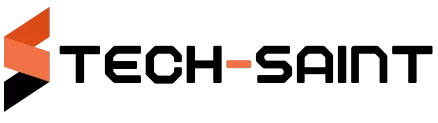To keep your computer, laptop, monitor, and tablet working at their best, make sure to clean them regularly. Dust and dirt can cause overheating and slow performance. Use microfiber cloths, compressed air cans, and cleaning solutions to wipe screens, keyboards, and ports. Don't forget to update the software, manage storage, and use surge protectors for longevity. Follow these simple tips to ensure your devices stay in top shape and perform optimally.
Importance of Regular Cleaning
Regularly cleaning your devices is crucial for maintaining their optimal performance and longevity. Dust, dirt, and grime can accumulate over time, leading to overheating and decreased efficiency. By cleaning your devices regularly, you can prevent these issues and ensure they continue to function smoothly.
Not only does cleaning your devices improve their performance, but it also helps to extend their lifespan. Dust buildup, for example, can clog internal components and cause them to work harder than necessary, potentially leading to premature wear and tear. By taking the time to clean your devices on a regular basis, you can help them last longer and avoid costly repairs or replacements.
In addition to performance and longevity benefits, regular cleaning can also improve the overall aesthetics of your devices. A clean and well-maintained device not only looks better but also gives off a more professional impression. So, make it a habit to clean your devices regularly to keep them running smoothly and looking their best.
Tools and Supplies Needed
To effectively clean and maintain your devices, gather the necessary tools and supplies to ensure thorough upkeep. Having the right items on hand will make the cleaning process more efficient.
Start by collecting microfiber cloths to wipe down screens and surfaces without scratching them. Compressed air cans are handy for removing dust from keyboards and other hard-to-reach areas. Isopropyl alcohol and cotton swabs can help tackle stubborn stains or grime on your devices. A soft brush or toothbrush is useful for cleaning ports and crevices.
For a deep clean, consider using a screen cleaner solution specifically designed for electronic devices. Additionally, a gentle household cleaner can be used for exteriors, ensuring your devices not only look clean but are also free of germs. Remember to unplug your devices before cleaning to avoid any electrical hazards.
Step-by-Step Cleaning Guide
Wondering how to efficiently clean and maintain your devices? Follow these simple steps to keep your computer, laptop, monitor, and tablet in top condition.
Start by powering off your device and unplugging it from any power source. Use a soft, lint-free cloth to gently wipe down the exterior, removing any dust or smudges. Be cautious around ports and openings to prevent damage.
Next, dampen a microfiber cloth with water or a mild cleaning solution specifically designed for electronics. Avoid using harsh chemicals that could harm your device. Wipe the screen or monitor in a gentle, circular motion, being careful not to apply too much pressure.
For keyboards, use compressed air to blow out any crumbs or debris between the keys. You can also gently wipe the keys with a damp cloth. Remember to clean the mouse or touchpad as well.
Maintenance Tips for Longevity
For optimal longevity, incorporating simple maintenance routines can significantly extend the lifespan of your devices. Regularly updating your device's software is crucial to ensure it runs smoothly and stays secure. Software updates often include important patches and fixes that enhance performance and protect against vulnerabilities.
Additionally, managing your device's storage by regularly deleting unnecessary files and programs can help prevent slowdowns and crashes.
Another essential maintenance tip is to keep your devices clean from dust and debris. Dust buildup can cause overheating and damage internal components over time. Use compressed air to gently clean vents and fans to prevent these issues. Furthermore, investing in a quality surge protector can safeguard your devices from power surges and electrical damage.
Maintaining proper charging habits is also key to prolonging your device's lifespan. Avoid overcharging your devices and try to keep their battery levels between 20% and 80% for optimal battery health. By following these simple maintenance tips, you can ensure that your devices stay in top condition and serve you well for years to come.
Conclusion
So there you have it – by regularly cleaning and maintaining your computer, laptop, monitor, and tablet, you can ensure optimal performance and longevity.
Remember to gather your tools and supplies, follow the step-by-step cleaning guide, and implement maintenance tips for continued success.
Your devices will thank you for the care and attention, and you'll enjoy a smooth and efficient user experience for years to come.