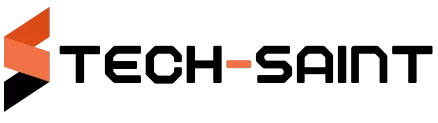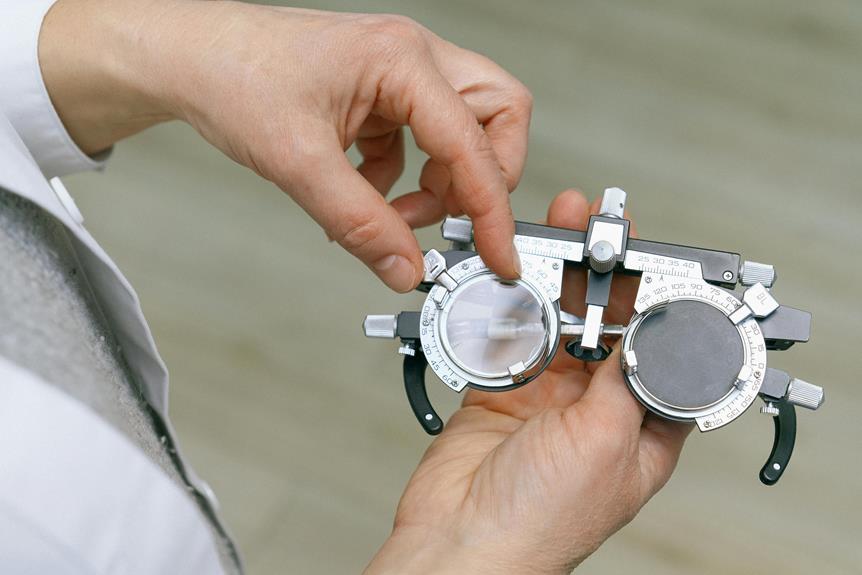
Unleash the power of HDR and Dolby Vision to take your TV viewing to new heights. HDR enriches colors and contrast, expanding the range for deeper blacks and brighter whites. Dolby Vision steps up color accuracy and contrast by adjusting scene by scene, offering vibrant hues and deeper darks. Optimize your experience by tweaking brightness, color, and backlight settings, then enjoy the immersive magic these technologies bring to your screen. Further insights into mastering these enhancements await you.
The Basics of HDR Technology
To grasp the essence of HDR technology, delve into its fundamental principles that elevate your viewing experience. High Dynamic Range (HDR) enhances the contrast and color accuracy of your TV, creating a more vibrant and lifelike picture. By expanding the range between the darkest blacks and brightest whites, HDR allows for a more detailed and realistic image on your screen. This technology works by capturing and displaying a wider range of colors and luminance levels, providing a more immersive viewing experience.
HDR technology operates by encoding and transmitting content with metadata that instructs your TV on how to display the image optimally. This metadata contains information about the brightness, color, and contrast levels of the content, ensuring that your TV presents it as intended by the content creators. By incorporating HDR into your viewing setup, you can enjoy enhanced details in both dark and bright areas of the picture, resulting in a more dynamic and visually appealing display.
Benefits of Dolby Vision
Dolby Vision enhances your viewing experience by delivering unparalleled color accuracy and contrast on your screen. This technology provides a wider range of colors and a more extensive palette, ensuring that every hue is depicted with stunning precision. With Dolby Vision, you can enjoy brighter highlights, deeper blacks, and a more lifelike image quality that truly pops off the screen.
Furthermore, Dolby Vision adapts to your TV's capabilities and the content you're watching, optimizing the picture in real-time to suit your viewing environment. This dynamic adjustment ensures that you get the best possible picture quality no matter the lighting conditions or the type of content you're enjoying.
Another benefit of Dolby Vision is its compatibility with a wide range of devices, ensuring that you can experience superior picture quality across various platforms. Whether you're streaming content, watching a movie on Blu-ray, or gaming on your console, Dolby Vision delivers a consistent and exceptional viewing experience that elevates your entertainment to a whole new level.
How HDR and Dolby Vision Compare
When comparing HDR and Dolby Vision, you'll notice distinct differences in their approach to enhancing picture quality on your screen.
HDR, or High Dynamic Range, is a technology that expands the range of both contrast and color significantly. It works by increasing the brightness and darkness levels to create a more dynamic and realistic image.
On the other hand, Dolby Vision takes HDR a step further by adding dynamic metadata to the equation. This metadata provides scene-by-scene instructions to your TV, allowing it to adjust the brightness and color levels dynamically. As a result, Dolby Vision offers a more personalized and optimized viewing experience compared to traditional HDR.
While both technologies aim to enhance your viewing experience, Dolby Vision's dynamic approach gives it an edge in delivering more accurate and vibrant colors, deeper blacks, and brighter highlights. Ultimately, the choice between HDR and Dolby Vision comes down to personal preference and the capabilities of your TV.
Tips for Optimizing Your Viewing Experience
For an enhanced viewing experience, consider adjusting your TV settings to optimize picture quality. Start by adjusting the brightness and contrast levels to achieve a balanced image. A good tip is to ensure that the brightness isn't set too high, as it can lead to a washed-out picture. Next, fine-tune the color settings to make sure that colors are vibrant and accurate. You can use a calibration disc or professional calibration service for more precise adjustments.
Another important aspect to consider is the backlight setting, which can significantly impact the overall picture quality. Adjust this setting based on the lighting conditions in your viewing environment. Additionally, enabling motion smoothing can reduce motion blur in fast-paced scenes, providing a smoother viewing experience.
Lastly, don't forget to explore the picture mode settings on your TV. Choosing the right mode, such as Cinema or Sports, can enhance the viewing experience based on the content you're watching. By making these simple adjustments, you can optimize your TV viewing experience and enjoy the full benefits of HDR and Dolby Vision technology.
Conclusion
Overall, understanding HDR and Dolby Vision can greatly enhance your TV viewing experience.
With HDR technology, you can enjoy brighter colors and sharper contrasts, while Dolby Vision takes it a step further with dynamic metadata for even more precise picture quality.
By optimizing your settings and choosing content that supports these technologies, you can truly immerse yourself in a cinematic experience right in your own living room.
So sit back, relax, and let HDR and Dolby Vision transform the way you watch TV.