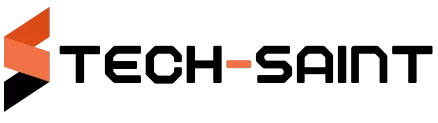When you choose a monitor, consider resolution, refresh rate, panel type, and response time as these factors play a significant role in improving your viewing experience. The resolution determines image sharpness, higher refresh rates offer smoother visuals, panel types affect color reproduction and viewing angles, and response time impacts how smoothly images transition. Understanding these specifications will help you make an informed decision about the monitor that best suits your needs and preferences.
Resolution
When choosing a monitor, ensure the resolution meets your needs for sharp image quality and clarity. Resolution refers to the number of pixels displayed on the screen horizontally and vertically. The higher the resolution, the more detailed and crisp the images and text will appear. Common resolutions include Full HD (1920×1080 pixels) and 4K Ultra HD (3840×2160 pixels), each offering different levels of clarity and sharpness.
Opting for a higher resolution monitor is beneficial, especially if you work with graphic design, photo editing, or gaming. These tasks require precise image representation, which a high-resolution monitor can provide. For everyday use like browsing the web or watching videos, a standard Full HD resolution may suffice. However, if you want a more immersive viewing experience, consider investing in a monitor with a higher resolution.
Ultimately, the resolution of your monitor determines the level of detail you can see on the screen. Assess your usage requirements to determine the ideal resolution that aligns with your preferences for image quality and clarity.
Refresh Rate
Considering a monitor's refresh rate is crucial for ensuring smooth and fluid visuals during fast-paced activities like gaming and video playback. The refresh rate refers to how many times per second the display updates the image. It's measured in Hertz (Hz), with common rates being 60Hz, 120Hz, 144Hz, and even higher. A higher refresh rate means the screen can refresh the image more times per second, leading to smoother motion and reduced motion blur.
For activities like gaming, a higher refresh rate can provide a competitive edge by offering clearer visuals and more responsive gameplay. When the refresh rate is low, fast movements on the screen may appear blurry or choppy, which can hinder your gaming experience. Video playback, especially of fast-action content like sports or action movies, also benefits from a higher refresh rate as it can display motion more smoothly.
Panel Type
Have you ever wondered how the panel type of a monitor affects your viewing experience? The panel type refers to the technology used to create the display on your screen. There are three main types of panels: Twisted Nematic (TN), In-Plane Switching (IPS), and Vertical Alignment (VA). Each panel type has its strengths and weaknesses that directly impact your viewing experience.
TN panels are known for their fast response times and low cost, making them popular among gamers. However, they often have limited viewing angles and color accuracy compared to other panel types. IPS panels, on the other hand, offer excellent color reproduction and wide viewing angles, making them ideal for graphic designers and content creators who require accurate colors. VA panels strike a balance between TN and IPS panels, providing better color reproduction and viewing angles than TN panels but not as good as IPS panels.
Understanding the panel type of a monitor is crucial in determining the quality of your viewing experience. Whether you prioritize fast response times, accurate colors, or wide viewing angles, choosing the right panel type can greatly enhance your overall satisfaction with your monitor.
Response Time
Understanding how the response time of a monitor impacts your viewing experience is key when evaluating display performance. Response time refers to how quickly a pixel can change from one color to another. A lower response time results in smoother transitions between images, reducing motion blur and ghosting effects during fast-paced scenes in movies or games.
When the response time is high, fast-moving objects may appear blurry or leave a trail behind them. For gamers, especially in competitive gaming, a low response time is crucial for quick and accurate reactions. A monitor with a response time of 1ms is considered ideal for gaming purposes, ensuring sharp image quality even during rapid movements.
Keep in mind that the response time is just one aspect to consider alongside other specifications like refresh rate and panel type. By choosing a monitor with a low response time, you can enhance your viewing experience by enjoying clear visuals with minimal motion blur, whether you're gaming, watching movies, or working on graphic design projects.
Conclusion
So, when it comes to choosing a monitor, make sure to consider the resolution, refresh rate, panel type, and response time. These specifications play a crucial role in determining your viewing experience.
Whether you're a gamer, designer, or simply looking for a high-quality display, understanding these factors will help you make an informed decision that suits your needs and preferences.
Happy monitor shopping!